The Jetsons: Rosey The Robot / Watch Classic Cartoons DVD Quality Video
Nostalgia Manila Free TV
Enjoy watching full-length DVD quality episodes of some of your favorite '60s, '70s and '80s tv shows! New episodes posted daily! New show titles added frequently!
Relive the magic of '60s, '70s and '80s tv, only here at Nostalgia Manila!
Jane wants a maid but George says they can't afford it. He invites Mr. Spacely over for dinner but what he doesn't know is that Jane has taken a free one day trial offer on a slightly used 'Rosey'. George is in a panic because he thinks that he can't possibly convince Mr. Spacely that he needs the raise if he sees Rosey. In a pinch, Rosey takes leftovers and whips up a delicious dinner and a Pineapple Upside Down Cake. Spacely fires Jetson and storms out the door. He calls a little later, munching the cake and says that anybody that can make such a delicious cake can't be all bad. In the meantime, Rosey has left, thinking that she caused the family trouble, but they find her at the bus stop and take her home for good.
Watch more Jetsons Cartoons
VIDEO PLAYER OPERATION GUIDE
BASIC OPERATION
Press play and the video will start streaming immediately. There is usually a commercial before each episode, but once the opening commercial is finished playing the show is commercial free!
CONNECTION SPEED & VIDEO QUALITY PREFERENCES
Playback time will depend on your connection speed; DSL and Cable Connections will load the video much faster. It is recommended that you choose the highest connection speed for the best quality picture. Click on the "Settings" Button and select "Highest" video setting for DVD quality playback. You may also choose the "Full Screen" option, but this could minimize the video quality depending on your video card and your connection speed.
CAN'T SEE THE PLAYER OR THE CONTROL BUTTONS
If you can't see the player control buttons it means that the player hasn't fully loaded. If this happens click on the title heading of this post and let the page reload. You should be able to see the player and the control buttons after the page reloads.
CAN'T VIEW THE VIDEO
If for some reason you can't seem to view the video and it won't play, it could be that you may not have the latest version of Windows Media Player installed in your system. Download Windows Media Player Here.
Technorati Tags:60s, tv, cartoon, nostalgia



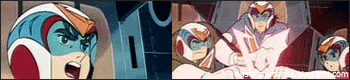


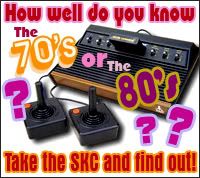

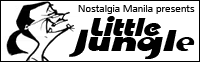



No comments:
Post a Comment